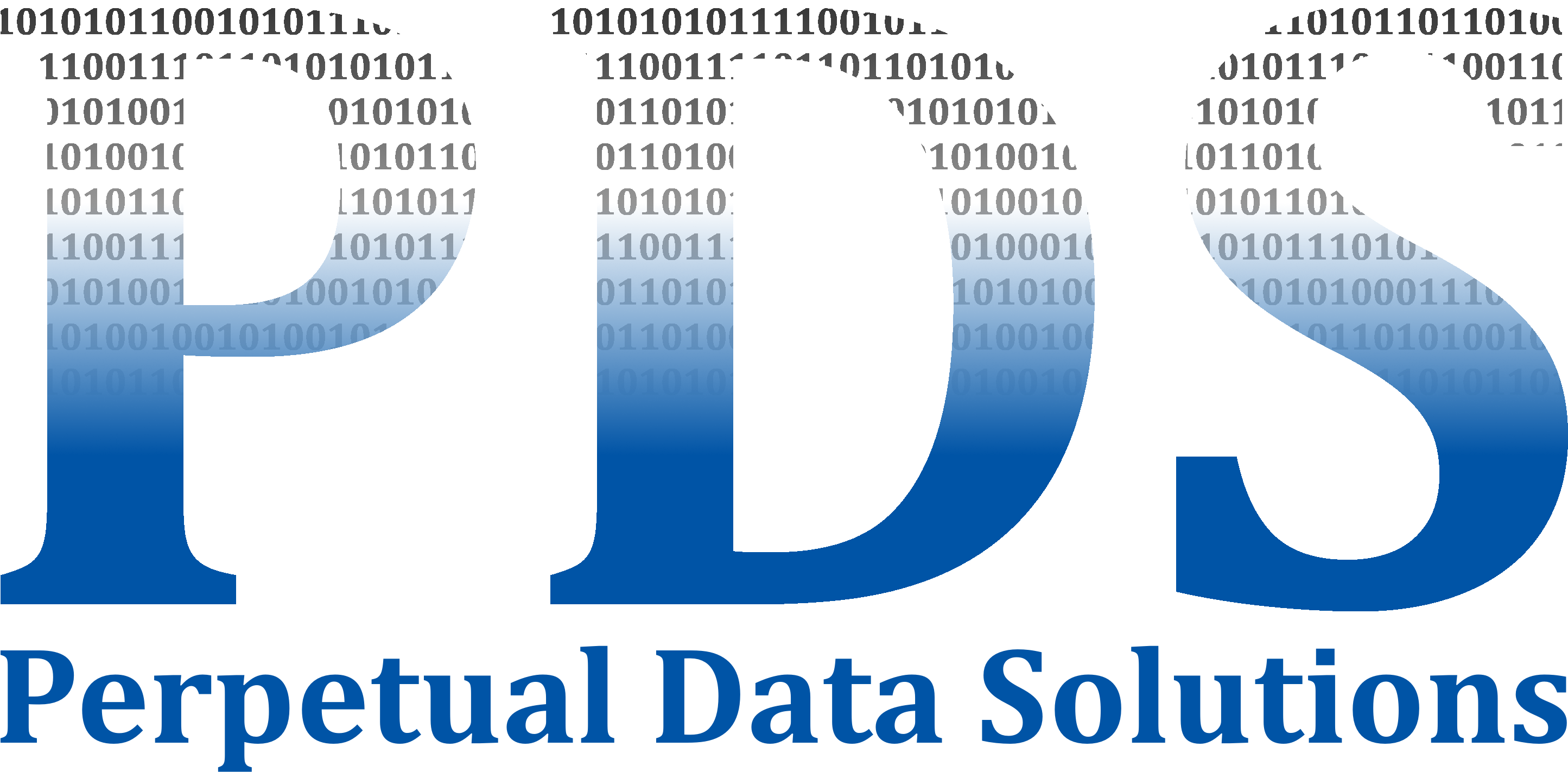Creating a strong password sounds easy on paper but when you’re presented with the password box it’s easy to take the easy path.
To help you create the perfect password, and secure it further, here are tips for password management. There’s always password pitfalls but stick to these general tips and you should be okay.
- Use a Password Generator: We live in an age where you don’t have to sit with a dictionary and cryptic decoder to come up with an excellent password. There are many generators freely available to help you out.
- Use a Password Manager: Creating uncrackable passwords is one thing, remembering them for each of the services that require one is something else entirely. The reason why most people opt for a single password for all their accounts is simply due to not being able to remember them all. This is where password managers help.
- Simple Dates: Never use your date of birth, partner's date of birth, children’s date of birth, pet’s names, family names or even the suburb where you grew up. This is all information that can easily be collected from social media sites or even a clever Internet search.
- Reusing Passwords: Never use the same password for multiple sites. It’s tempting and easy to have a single password for everything but should that password ever become compromised you will lose access to every site you visit, including any banking sites.
- Keep it Hidden: Never write your password down on a Post-It note or somewhere near your computer. It’s not too difficult for someone to visit your computer whilst you’re away and read the note.
- Common Phrases: Try and avoid using common words in your password. Most password attacks are brute force, using dictionary words to gain access. Avoid using sequences of numbers, such as 1234. Instead, use numbers, capital letters and symbols into words.
- Update It: Regularly change your password. Most companies and good sites will require you to enter a new password that hasn’t been used previously in the last few months every thirty days or so. If not, then you should actively keep changing your password yourself.
- Other Devices: Never enter your password on a device or computer you don’t trust. Entering your account details on a public computer, such as a kiosk or library, is dangerous as you don’t know what protection these machines have nor whether they’ve already been compromised.
- Public Wi-Fi: Try to avoid logging into certain sites when you’re using public Wi-Fi. Your passwords can be intercepted and viewed in plain text by a hacker.
- Long Passwords: Don’t use short passwords. The longer they are, generally, the harder and more complex it will be should anyone try to crack it. A longer password that also utilises upper and lower case, numbers and symbols can’t easily be viewed by any prying eyes.