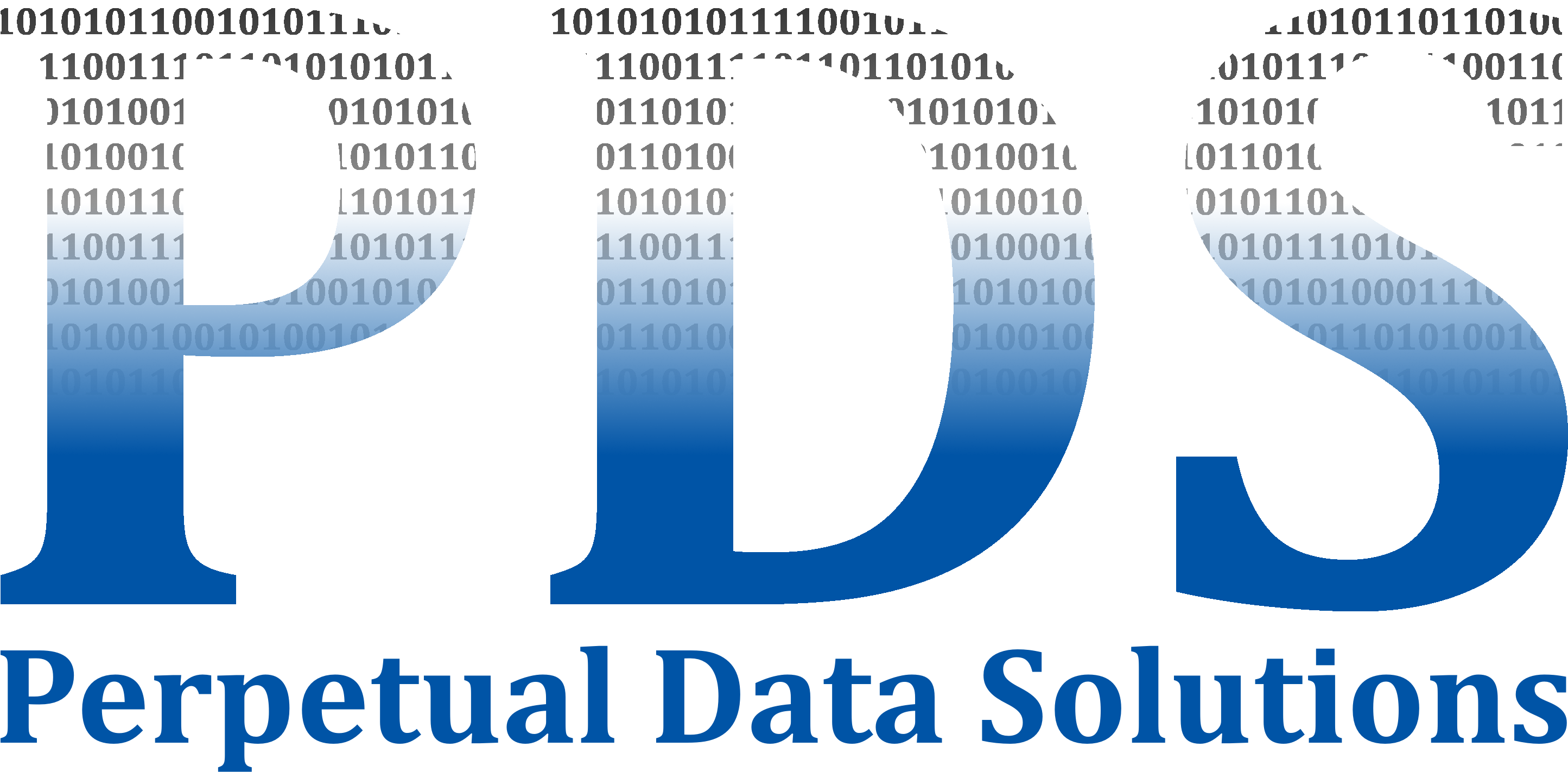Small businesses often encounter several tech challenges as they work to grow and stay competitive. Some of the most common challenges include:
- Cybersecurity Threats: Small businesses are frequent targets of cyberattacks but often lack the resources to implement robust security measures. This can lead to data breaches, financial loss, and damage to reputation.
- Limited IT Expertise: Many small businesses don't have dedicated IT teams or resources. This results in difficulties managing and maintaining technology, leading to inefficient systems, outdated software, or slow problem resolution.
- Budget Constraints: Small businesses often have limited budgets for technology investments. As a result, they may struggle to afford advanced tools, software, or infrastructure needed to scale operations or compete with larger businesses.
- Integration of Technology: With a variety of software and tools available, integrating different systems (e.g., accounting software, customer relationship management, and inventory management) can be a challenge. Poor integration leads to inefficiencies and data silos.
- Scalability: As businesses grow, their tech systems may not scale effectively to handle increased demand. Small businesses often face issues with adapting their infrastructure or software to support expanding operations.
- Adapting to New Technologies: The rapid pace of technological advancement can be overwhelming. Small businesses often find it challenging to keep up with the latest tools or trends, such as artificial intelligence, automation, or cloud computing.
- Data Management and Analytics: Managing and analysing data is crucial for decision-making, but many small businesses lack the resources or expertise to effectively use data. Without proper tools or strategies, they miss out on valuable insights.
- Customer Support and Communication Tools: Small businesses often struggle to maintain efficient communication with customers. Managing email, chat, social media, and phone support can be time-consuming and disorganised without proper tools.
- Software Upgrades and Maintenance: Keeping software up-to-date and maintaining hardware can be complex and time-consuming. Neglecting these tasks can result in security vulnerabilities and performance issues.
- Cloud Computing and Data Storage: Moving to the cloud or managing cloud-based storage can be tricky, especially with concerns over data privacy, storage costs, and choosing the right provider.
Addressing these challenges often involves a mix of strategic planning, investing in the right tools, and seeking external expertise or partnerships to enhance tech capabilities.
Contact us for a no obligation in person chat about the challenges your business is facing.
Public Wi-Fi, hotspots and free access points can often affect your security, however there are ways in which you can protect yourself.
- Not all public Wi-Fi access points are at risk but that doesn’t mean you should let your guard down. Security software and firewalls can’t help you if you’re not savvy when it comes to information security. If you’re going to use public Wi-Fi, don’t use it for banking or other highly personal detail transactions.
- It may not always be possible to spot a fake Wi-Fi access point. It’s often best to double-check with members of staff, if it’s a café, airport, restaurant, etc..., that the Wi-Fi you’re connecting to is actually theirs and not one that’s being spoofed. Avoid Wi-Fi names like ‘Free Wi-Fi’ or similar.
- Always double-check a website for spelling errors, older logos or anything else that may raise an alarm. If your banking website looks even remotely different from when you last used it, try and avoid logging into it until you get to a more secure Internet location.
- Ensure you use the latest antivirus and anti-malware definitions for your security client. If you’re going to use public Wi-Fi, make sure you’re up to date prior to leaving (especially airport Wi-Fi points) and that the client is in good working order.
- Always use HTTPS to access any website. This means that the information and data packets will be sent and received in an encrypted form and will make it exceedingly difficult for a hacker to decipher them.
- Turn off file sharing when you’re using a public Wi-Fi access point. Whilst it’s great to share your content on your home or work network, once you start using another network, your computer could start sharing that data with anyone who’s also connected to the same network.
- If you’re not planning on using any public Wi-Fi points, then make sure that the Wi-Fi is turned off on your laptop, phone, tablet and other devices you have on you. There are instances when a device can automatically attach to any available network, unless otherwise told not to.
- Using a VPN when accessing a public Wi-Fi point is a sensible way of protecting your data packets. They can still be intercepted but the VPN client encrypts all outgoing and incoming data, making it virtually impossible for a hacker to decode.
- To avoid shoulder surfers, make sure that the area behind you is clear and enter passwords etc. via your keyboard in the same way you’d protect your card details in an ATM. Cover your keyboard as much as possible and make a point of looking around to make sure no one is watching you over your shoulder.
- If possible, always use a two-factor authentication. For example, some banks will utilise both a login from their website as well as a text sent with a unique code to a registered phone number. This way you ensure that the banking site is legitimate and a hacker can’t go any further without the SMS pin sent by the bank.
Creating a strong password sounds easy on paper but when you’re presented with the password box it’s easy to take the easy path.
To help you create the perfect password, and secure it further, here are tips for password management. There’s always password pitfalls but stick to these general tips and you should be okay.
- Use a Password Generator: We live in an age where you don’t have to sit with a dictionary and cryptic decoder to come up with an excellent password. There are many generators freely available to help you out.
- Use a Password Manager: Creating uncrackable passwords is one thing, remembering them for each of the services that require one is something else entirely. The reason why most people opt for a single password for all their accounts is simply due to not being able to remember them all. This is where password managers help.
- Simple Dates: Never use your date of birth, partner's date of birth, children’s date of birth, pet’s names, family names or even the suburb where you grew up. This is all information that can easily be collected from social media sites or even a clever Internet search.
- Reusing Passwords: Never use the same password for multiple sites. It’s tempting and easy to have a single password for everything but should that password ever become compromised you will lose access to every site you visit, including any banking sites.
- Keep it Hidden: Never write your password down on a Post-It note or somewhere near your computer. It’s not too difficult for someone to visit your computer whilst you’re away and read the note.
- Common Phrases: Try and avoid using common words in your password. Most password attacks are brute force, using dictionary words to gain access. Avoid using sequences of numbers, such as 1234. Instead, use numbers, capital letters and symbols into words.
- Update It: Regularly change your password. Most companies and good sites will require you to enter a new password that hasn’t been used previously in the last few months every thirty days or so. If not, then you should actively keep changing your password yourself.
- Other Devices: Never enter your password on a device or computer you don’t trust. Entering your account details on a public computer, such as a kiosk or library, is dangerous as you don’t know what protection these machines have nor whether they’ve already been compromised.
- Public Wi-Fi: Try to avoid logging into certain sites when you’re using public Wi-Fi. Your passwords can be intercepted and viewed in plain text by a hacker.
- Long Passwords: Don’t use short passwords. The longer they are, generally, the harder and more complex it will be should anyone try to crack it. A longer password that also utilises upper and lower case, numbers and symbols can’t easily be viewed by any prying eyes.