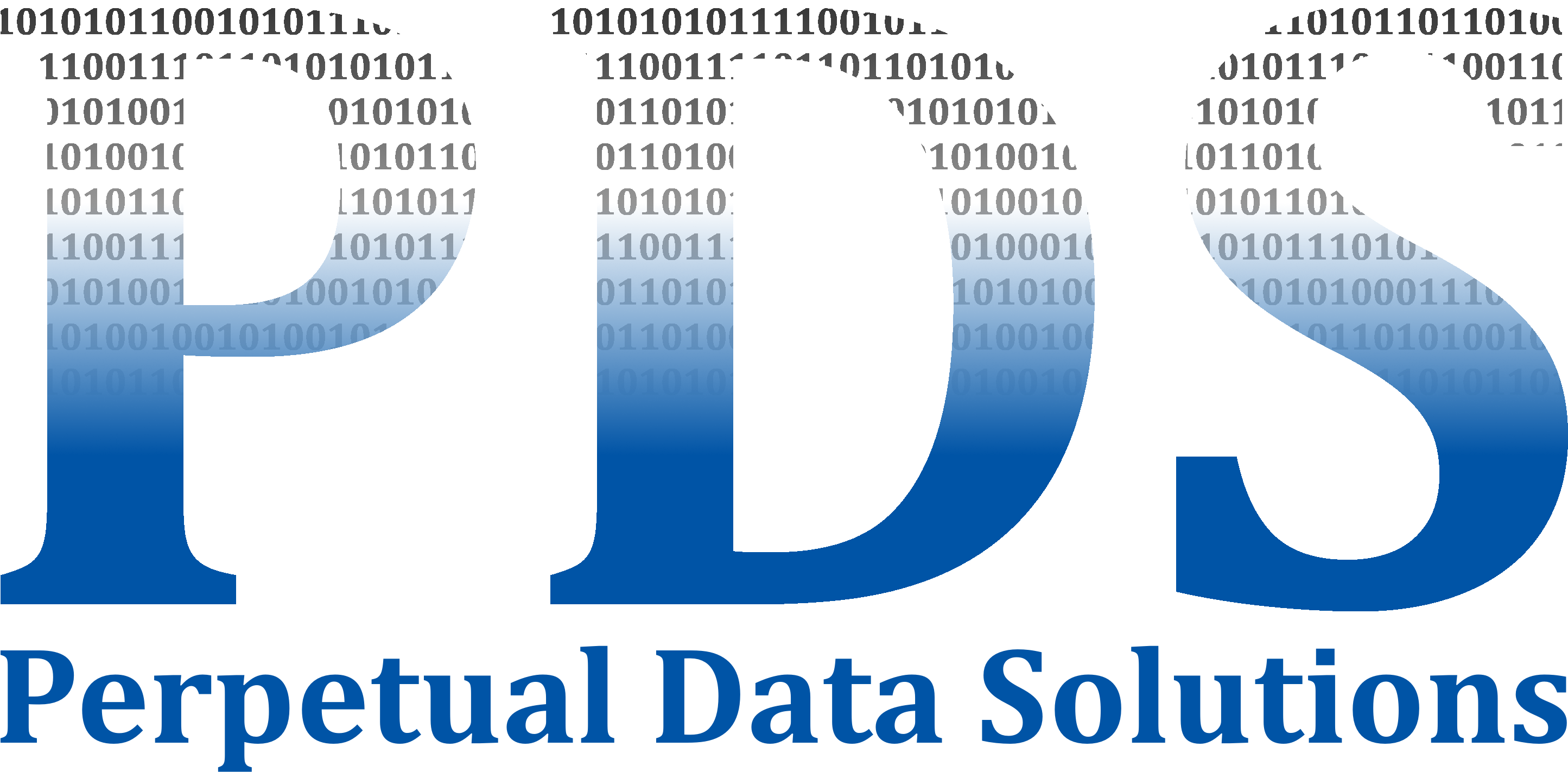Public Wi-Fi, hotspots and free access points can often affect your security, however there are ways in which you can protect yourself.
- Not all public Wi-Fi access points are at risk but that doesn’t mean you should let your guard down. Security software and firewalls can’t help you if you’re not savvy when it comes to information security. If you’re going to use public Wi-Fi, don’t use it for banking or other highly personal detail transactions.
- It may not always be possible to spot a fake Wi-Fi access point. It’s often best to double-check with members of staff, if it’s a café, airport, restaurant, etc..., that the Wi-Fi you’re connecting to is actually theirs and not one that’s being spoofed. Avoid Wi-Fi names like ‘Free Wi-Fi’ or similar.
- Always double-check a website for spelling errors, older logos or anything else that may raise an alarm. If your banking website looks even remotely different from when you last used it, try and avoid logging into it until you get to a more secure Internet location.
- Ensure you use the latest antivirus and anti-malware definitions for your security client. If you’re going to use public Wi-Fi, make sure you’re up to date prior to leaving (especially airport Wi-Fi points) and that the client is in good working order.
- Always use HTTPS to access any website. This means that the information and data packets will be sent and received in an encrypted form and will make it exceedingly difficult for a hacker to decipher them.
- Turn off file sharing when you’re using a public Wi-Fi access point. Whilst it’s great to share your content on your home or work network, once you start using another network, your computer could start sharing that data with anyone who’s also connected to the same network.
- If you’re not planning on using any public Wi-Fi points, then make sure that the Wi-Fi is turned off on your laptop, phone, tablet and other devices you have on you. There are instances when a device can automatically attach to any available network, unless otherwise told not to.
- Using a VPN when accessing a public Wi-Fi point is a sensible way of protecting your data packets. They can still be intercepted but the VPN client encrypts all outgoing and incoming data, making it virtually impossible for a hacker to decode.
- To avoid shoulder surfers, make sure that the area behind you is clear and enter passwords etc. via your keyboard in the same way you’d protect your card details in an ATM. Cover your keyboard as much as possible and make a point of looking around to make sure no one is watching you over your shoulder.
- If possible, always use a two-factor authentication. For example, some banks will utilise both a login from their website as well as a text sent with a unique code to a registered phone number. This way you ensure that the banking site is legitimate and a hacker can’t go any further without the SMS pin sent by the bank.